My favorite thing about working in the wedding industry was how much wedding pros truly care for their clients. Everything is about giving our clients our very best to celebrate their wedding day. But what can be often overlooked is the experience leading up to the wedding day. Here are 6 ways that you can wow your clients, make even the tedious part of the process super easy and enjoyable, and set yourself apart from the competition with your client experience.
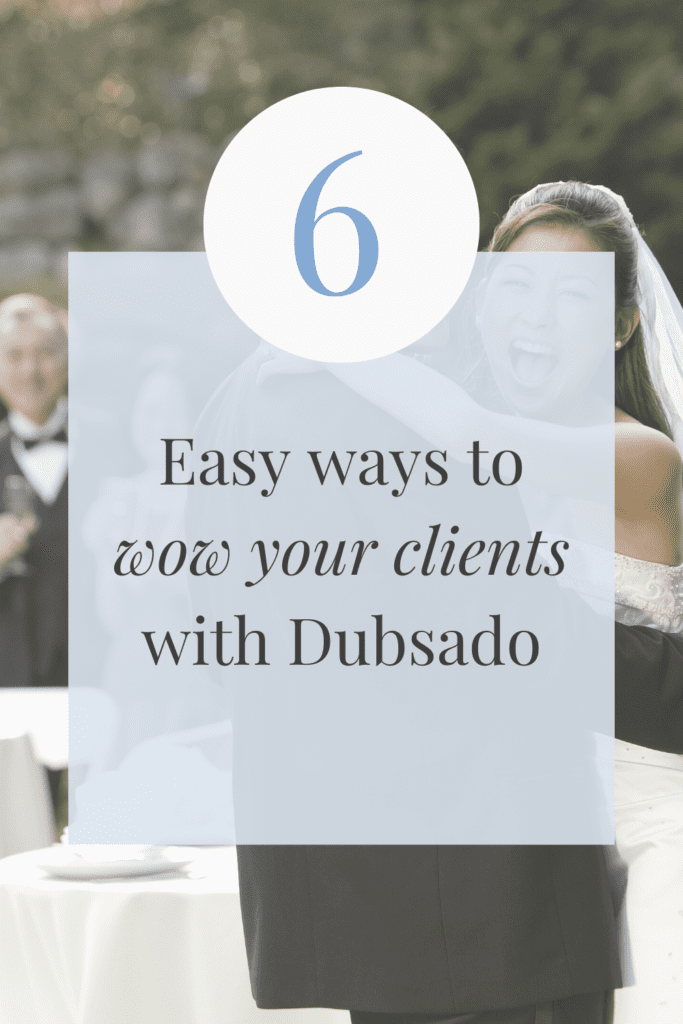
1. Use a Dubsado Lead Capture form on your website
You know that contact form on your website that alerts you when someone fills it out? Replace this form with a Dubsado lead capture! When a new lead completes your form, Dubsado will automatically create a new project for them and save the information submitted. Best of all, you can use the lead capture to kick off a series of automated workflow actions that will guide your client process from lead inquiry through booking, onboarding, and beyond.
Believe it or not, your lead capture makes life easier for your prospective clients, too! The questions you choose will tell them exactly what information you need to start a conversation, which means they don’t have to waste time wondering what to include in their message.
2. Send an automated thank you email
After someone fills out your lead capture form, Dubsado can automatically send an email (via workflow) letting them know that you received their inquiry. Everyone loves instant gratification, so getting an immediate email response from you – even if they know it’s an automated email – is a great way to keep the excitement going. Tell them that you’re excited that they reached out and let them know when they can expect to hear from you personally.
3. Offer easy appointment scheduling with just two clicks
Next up is scheduling a call to see if you’ll be a good fit. Without an appointment scheduling software, this simple task can be stretched over days of emailing back and forth.
Dubsado makes appointment scheduling quick and easy by having a native appointment scheduler. Using workflows and email templates, you can queue up an email that lets them know you’d love to work with them and here’s a link to schedule an appointment.
All it takes is two clicks for your client to schedule an appointment: choosing a date/time and hitting “submit.” They don’t even have to fill out their name or email because Dubsado already knows who they are! They’ll automatically receive a confirmation email, and I recommend setting 1-2 reminder emails as well. As for you, all you have to do is show up!
4. Send an interactive pricing guide (proposal) that allows clients to book themselves in
After the call, you’re ready to send your pricing (and hopefully get a new client booked in)! I work with lots of photographers who send out a PDF of their pricing guide, wait to hear back on which package the client wants, and then customize a contract in Microsoft Word and send an invoice. Why add in all those extra steps when it can be as easy as 1-2-3 with a Dubsado proposal?
A Dubsado proposal is a three-part presentation where your client can select a service package, sign your contract, and pay the invoice all at once.
Did you hear me? All. At. Once.
Proposals allow your client to walk themselves through your booking process in minutes!
(If you custom quote everything in Dubsado instead of working with packages, you can absolutely still use the proposal feature! Read more here: How to Custom Quote in Dubsado)
5. Accept multiple payment options
For a long time, the only payment option I presented to my clients was ACH/bank transfer. On the one hand, it was great for me because my transaction fee was never more than $5. On the other hand, it sometimes caused a delay in the booking process. If a client preferred to pay with their credit card, or if their bank wasn’t available for ACH, they would have to stop and ask me what to do next.
At best, this hiccup is an annoyance for your client. At worst, they won’t come back and finish the sale.
Make it easy for clients to get all the way through your process on the first try! What does that look like in Dubsado? Dubsado allows you to connect PayPal and either Stripe (allows ACH and/or credit card) or Square for payment processing. I recommend turning on at least two options, with one being a credit card.
5. Store everything in one place in the Client Portal
Do you send lots of valuable resources to your clients? The Client Portal gives your client access to every email, form, invoice, contract, and appointment that you’ve ever sent them – all in one convenient location and no longer at risk of being buried in their inbox.
6. Use workflows to communicate consistently with every client
Don’t you hate when a client sends one of those “just checking in” emails? If that happens to you frequently, that’s a sign that you’re not communicating enough! You always want to be the one to reach out first to let you client know what to expect next.
Automated workflows are the best way to “set it and forget it.” You can schedule any number of emails to be triggered at specific times in your process. This means you can improve our client experience by providing consistent communication to every single client and never worry about something falling through the cracks.
Want more?
If you liked this, check out why you need a branded proposal or how I helped my client save 15 hours per week.
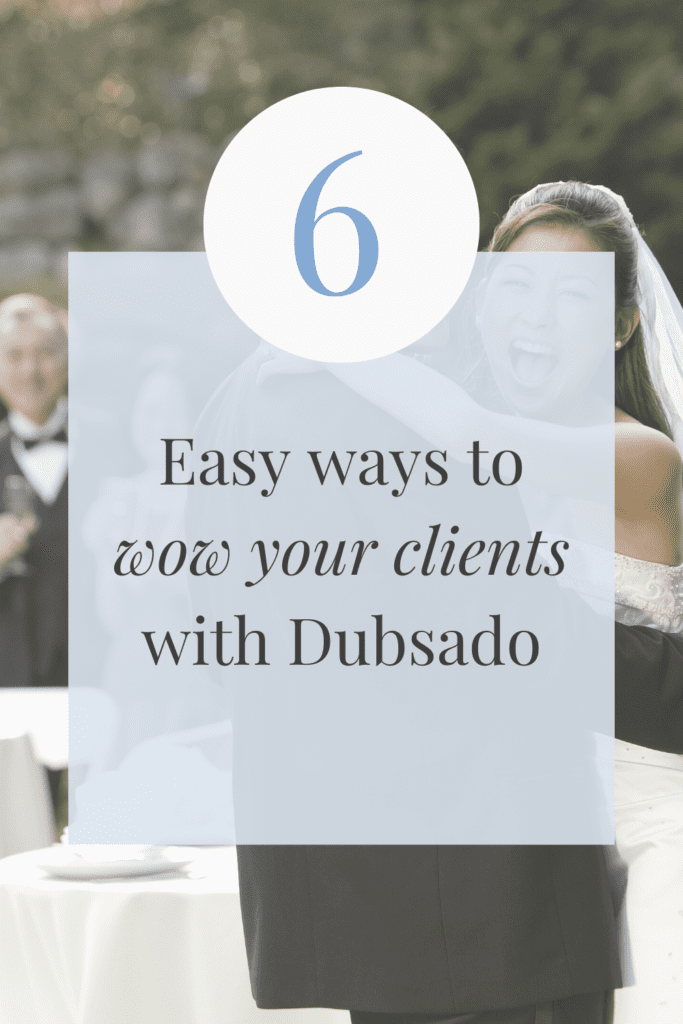

View comments
+ Leave a comment