What is a Thank You page?
A thank you page is where your leads are sent after completing your lead capture form
Do you know what happens right after someone fills out your lead capture form? Imagine this: A prospective client is browsing your website and getting more and more excited to work with you. They decide to fill out your website inquiry form. But after they hit submit, they see Dubsado’s default thank you page that looks like this: 😱
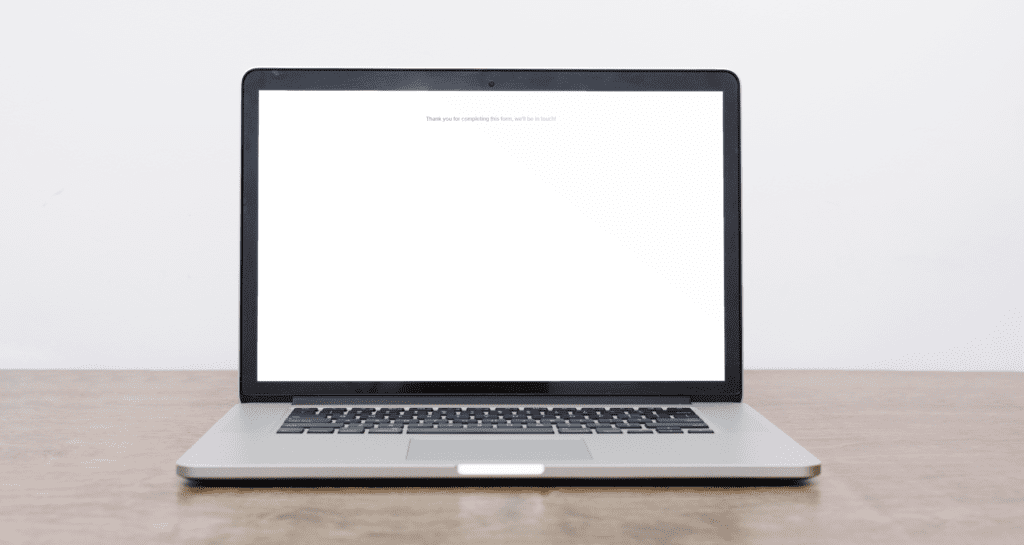
Your thank you page should match your branding
Don’t miss out on an opportunity to infuse your branding at every step of the client journey – even the small ones like this! It’s jarring for a prospective client to go from browsing your beautiful website, to completing your matching Dubsado contact form, to a big blank screen with a few tiny words on it. But your lead capture does need to redirect somewhere.
Why not provide your own link instead of Dubsado’s default? Replacing the default page with a branded confirmation page of your own is super easy. I’ll walk you through what to include and how to connect your redirect URL to your Dubsado lead capture form.
What should I include on my thank you page?
Since you can’t customize Dubsado’s default confirmation page, you’ll have to create a brand new page on your own website. It can be relatively simple and you can put it together in 15 minutes or less. Here are my suggestions on what to include!
1. Your branding
This should be obvious, but I’ll say it anyway! Make sure that your brand fonts, color, and vibe is reflected in your thank you page so it’s cohesive with the rest of your website. You may want to include an image of yourself or your team alongside your message.
2. Set expectations on when you will respond
One way to elevate your client experience is to guide the process; don’t leave your clients guessing at what’s going to happen next or when. You can start by telling them when they’ll hear back from you. Take your typical response time and add a extra day or so as a buffer. It’s always better to under promise and over deliver!
Example: “Thanks so much for filling out our inquiry form! Your message is on its way to us now. Please allow 1-2 business days for a response.”
3. Link to content that will keep them engaged with your brand
You’ve got a lead who is curious and excited about working with you – hang on to that momentum and give them something to do while they wait to hear back from you. Here are some ideas:
- Link to your social media account(s)
- Share popular blogs answering frequently asked questions
- Offer a freebie through a newsletter sign up
You finished thank you page could look something like this:
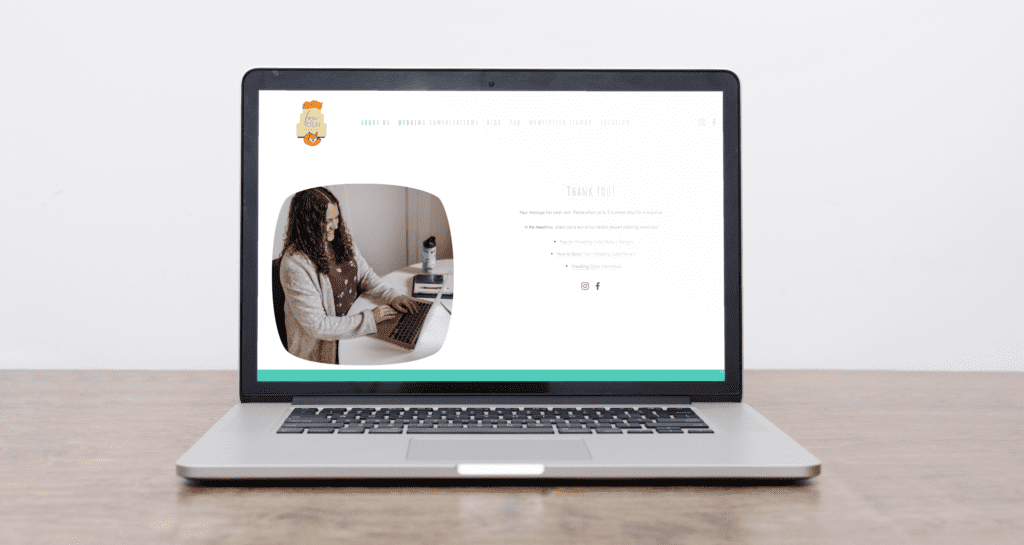
How do I connect my new thank you page to Dubsado?
- Open your Lead Capture Form (Templates > Forms > Lead Capture > select the applicable lead capture)
- Go to Form Settings (gear icon) > Redirect URL. Enter the URL of your new thank you page.
Was this helpful? Share a link to your new thank you page in the comments!


View comments
+ Leave a comment