If you’re a wedding photographer, you’ve probably heard the term SEO but wondered how it actually helps you get booked. SEO for photographers is all about making your website visible to the couples who are actively searching for someone just like you. It’s how you get Google to understand your site and connect you with your dream clients on autopilot.
Over the years, I’ve helped several photographers reach page 1 of search results – including those who had never received an inquiry from Google search before working with me. In this guide, I’ll walk you through the must-know SEO strategies for photographers to start getting found by your dream clients!
Contents
- What is SEO for photographers?
- Why SEO matters for wedding photographers
- Understanding keywords for SEO
- How do I pick keywords for SEO?
- Where to use keywords on your website
- Local SEO for photographers
- Technical SEO for photographers
- Common mistakes photographers make
- How long does SEO take for photographers?
- Should photographers DIY their SEO or outsource?
- What’s next?
What Is SEO for Photographers?
SEO (Search Engine Optimization) is the way you help search engines understand what your website is about, so they can connect you with couples who are already searching for photographers like you.
Think of it as making sure your website is “on” at all times, quietly working in the background to bring the right couples your way — even while you’re photographing a wedding, editing late into the evening, or binging the latest season of Sweet Magnolias on a rare weekend off.
For example: If you’re a wedding photographer in Minneapolis, you want your website to show up when a couple types “Minneapolis wedding photographer” into Google.
Or maybe a couple is dreaming up their engagement session and searches “Stone Arch Bridge engagement photos.” SEO is how you make sure *you* are the one they find — not by accident, but by design.
In this guide, I’ll walk you through exactly how to use on-page SEO to help your dream couples find you online — and start their inquiry with those words every photographer loves to hear: “I found you on Google, and I had to reach out!”
But before we dive into the how-to, it helps to understand the main types of SEO photographers can use to get found.
Are there different types of SEO?
Yes! There are a few main types of SEO that work together to help your photography website rank:
- On-Page SEO – Everything you do on your actual website pages (keywords, headings, meta descriptions, image optimization, content).
- Local SEO – Optimizing your site to show up in location-based searches like “Minneapolis wedding photographer.” This includes Google Business Profile, local keywords, and venue-based blogs.
- Technical SEO – Making sure your website is fast, mobile-friendly, secure (HTTPS), and easy for search engines to crawl.
- Off-Page SEO – Building authority through backlinks, social proof, and directories like The Knot, WeddingWire, Style Me Pretty, etc. (In other words, you want lots of reputable and related websites linking to your website to increase your own website’s authority)
⭐ In this guide, I’ll focus mainly on On-Page SEO and Local SEO because it’s the most impactful place for you to start.
Why SEO Matters for Wedding Photographers
If you’ve ever wished it was easier to get found by your dream clients — because let’s be honest, endlessly posting on Instagram or TikTok for visibility is exhausting — SEO is the solution you’ve been looking for.
Unlike social media, where your posts disappear after a few days, a well-crafted blog post or service page can continue to show up in Google searches months or even years later. One of my clients, Kim, recently reached back out and told me she is still getting inquiries from SEO work we did 18 months ago! That’s long-term visibility that keeps working, even when you’re off editing or enjoying a rare night off.
As a photographer, on-page SEO — the tweaks and strategies you implement directly on your website — is the single most important step you can take to improve your site’s visibility.
Having strong on-page SEO on your website means that:
→ Your website shows up in searches (like couples googling “Minneapolis wedding photographer”)
→ More potential clients visit your website (they’re actively looking, not just scrolling past Instagram)
→ You get more inquiries! (from real couples who are ready to book)
But none of that visibility happens by accident. To show up in front of the right couples, you need to speak their language — and that starts with understanding the words they’re typing into Google. That’s where keywords come in.
Let’s break down what a keyword is, why it matters, and how to choose the ones that will help your dream clients find you.
Understanding Keywords for SEO
What is an SEO Keyword?
If SEO is about helping couples find you online, then keywords are the bridge between what they’re searching for and what your website offers. In the simplest terms, a keyword is just a word or phrase that someone types into Google when they’re looking for something — like “Minneapolis wedding photographer” or “best places to elope in the United States.”
Understanding keywords is the first step toward making sure your website shows up for the couples who are already looking for exactly what you offer.
Long-Tail vs. Short-Tail Keywords
Not all keywords are created equal.
- Short-tail keywords are broad and competitive — like “wedding photographer.” Trying to rank for these is usually a wasted effort.
- Long-tail keywords are more specific phrases, like “intimate lakeside wedding photographer in Duluth.” They may get fewer searches, but the couples who do find you are already looking for exactly what you offer.
Long-tail keywords are where you want to focus to attract couples who are aligned with your style, love your work, and are excited to reach out!
How Do I Pick Keywords for SEO?
1. Brainstorm
Start by thinking like your dream clients. What words or phrases would they type into Google to find someone exactly like you? A simple formula to begin with is [location] + [industry], and don’t forget to sprinkle in adjectives that describe your style or approach.
For example:
- “Wedding photographer in [city]”
- “Elopement photographer [city/region]”
- “Engagement photos [location]”
Take a few minutes to jot down everything that comes to mind — don’t worry about whether it’s perfect yet. This is just your starting point.
2. Research
Once you have your list, it’s time to see which of these keywords are worth focusing on — that’s where a keyword research tool like Ubersuggest comes in.
Doing research ensures you’re finding keywords that people are *actually* searching for. Choosing keywords at random won’t help you get found; you want words that real couples are typing in!
And if all of this ~research business~ sounds intimidating, don’t worry. I like Ubersuggest for photographers because it’s beginner-friendly and affordable. Start with the 7 day free trial; after that, I suggest the Individual plan ($29/month) or you can pay a one-time fee of $290 for lifetime access.
Type your ideas into Ubsersuggest’s Keyword Ideas and you’ll see something like this:
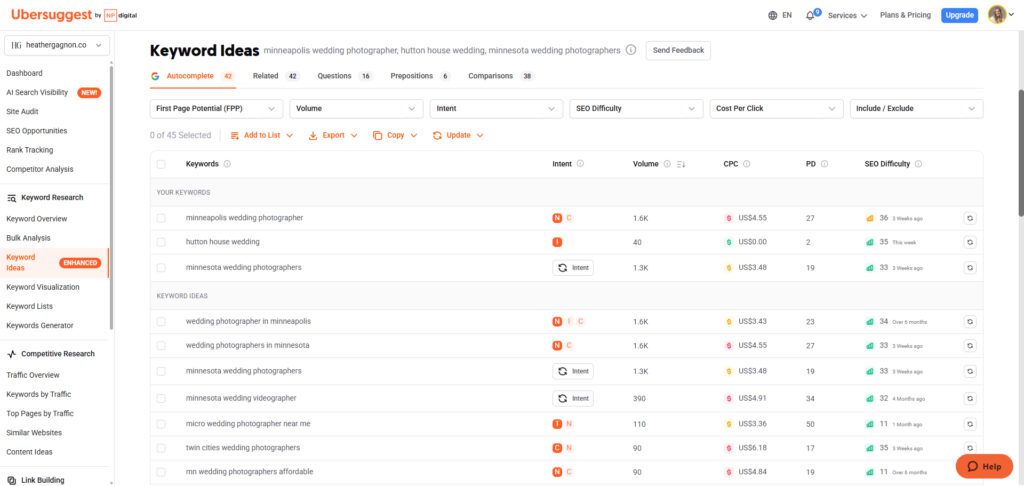
Focus on these 3 things:
- Search volume – how many times a keyword is searched per month (higher is generally better)
- SEO Difficulty score – how hard it will be to rank for that keyword (lower is better)
- Related keyword suggestions – new ideas you might not have thought of
💡 Pro Tip: Low SEO Difficulty is more important than high search volume. If the SEO Difficulty is above 25, it will be very hard to rank for.
3. Choose a Unique Keyword for Each Page
Now that you’ve done your research, it’s time to assign a unique keyword to each page on your site. This keeps your content focused and helps search engines understand what every page is about.
When two pages compete for the same keyword, search engines get confused about which one to rank. Giving each page its own keyword means your website can show up for a wider range of searches!
💡 Pro Tip: Organize all of this in a spreadsheet so you can easily keep track of the keywords you’ve used!
Where to Use Keywords on Your Website
Now that you’ve chosen your keywords, the next step is to put them to work on your website. Search engines need clear signals about what each page is about, and that’s where strategic keyword placement comes in.
There are 4 key places to use keywords on your Showit website.
1. Page Titles + Meta Descriptions
This is the very first thing both Google and your couples see when your site shows up in search results.
Page Title
This is the heading that’s displayed when your site comes up in search results. Include your keyword, but keep it natural and attention grabbing.
Meta Description
This is the short summary displayed under the Page Title in search results. Write a short, compelling sentence or two that includes your keyword and entices someone to click through to your website. Think of it like a little advertisement for that page.
How to Update Page Titles and Meta Descriptions in Showit:
Click on a specific page, then head to SEO Settings in the right-hand menu. Here’s what the SEO Settings look like in Showit:
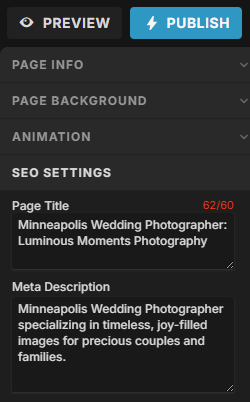
And here’s how that same page might show up in Google search results:
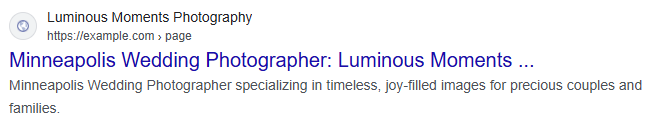
💡 Pro Tip: Keep your Page Title under 60 characters and your Meta Description under 160 characters so they don’t get cut off in search. (In Showit, you’ll see the character count turn red if your Page Titles goes over. IMO, it’s not the end of the world if your titles run a few characters long. Do your best but don’t stress too much about it!)
2. Heading Tags (H1, H2, H3)
Headings aren’t just about making your site easy to read — they’re part of your site’s backend structure. Every heading is “tagged” as a certain type (H1, H2, or H3), and search engines use those tags to understand the hierarchy of your content.
Think of a page of your website like a book:
- A book has one title → that’s your H1.
- It has several chapters → those are your H2s.
- Each chapter may have sections inside → those are your H3s.
The tricky part about Showit is that you can’t tell how a heading is tagged just by looking at your website. That means a line of text that looks like a title could actually be tagged as H2, or you might have multiple H1s on one page – all of that hurts your SEO. Read this to learn how to adjust your text tags.
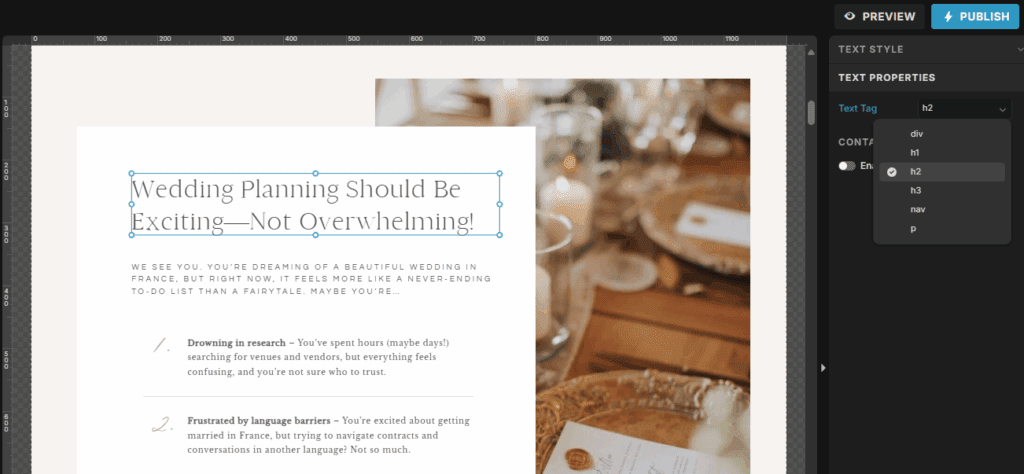
3. Body Copy (Paragraph Text)
Your body copy is where most of your content lives, so it’s another great place to naturally include your keywords.
The key here is balance: write like you’re talking to your couples, and then sprinkle in your keywords where they fit. If it feels forced, it probably is.
For example:
✅ “I’m a Minneapolis wedding photographer obsessed with creating images that feel timeless and reflect your unique love story.”
💡 Pro Tip: Aim to include your primary keyword a few times on each page, but don’t overdo it. Mix in related phrases (like “Minnesota wedding photography” or “romantic Minneapolis weddings”) to help search engines see the bigger picture without making your copy sound robotic.
4. Image Alt Text
Alt text is basically just describing an image with words in case someone can’t see the image. Screen readers use it to tell visually impaired visitors what’s on your site, and Google uses it to better understand your content.
The trick is to keep it simple and natural — like how you’d describe the photo to a friend. Use full sentences, and add your keyword when it feels natural.
When writing alt text, keep these tips in mind:
- ✅ Write in full sentences with proper grammar (not just a string of keywords)
- ✅ Describe what’s happening in the image in a natural way (use the Who + What + Where formula)
- ✅ Use your keyword when it makes sense – but don’t force it
The “Who + What + Where” Formula for Writing Alt Text
Remember the 5 W’s from English class – Who, What, Where, When, and Why? The first 3 W’s are helpful for writing alt text naturally, while also giving Google the context it needs.
- Who: Who is in the photo? (A couple, a bride, a wedding party, etc.)
- What: What’s happening? (Walking down the aisle, first kiss, sparkler send off, etc.)
- Where: Where is it taking place? (Be specific – include the city or exact location if you can)
For example:
❌ Bad alt text: Engagement photo
✅ Good alt text: A couple posing for engagement photos on the Stone Arch Bridge in Minneapolis, MN.
💡 Pro Tip: Don’t leave alt text blank. Every image is an opportunity to help search engines understand your site while also making your website more inclusive.
If the idea of writing alt text for every single image feels overwhelming, start small: focus on the top 5–10 images that best represent the page and naturally work your keyword into those.
👉🏼 Want to take it a step further? Check out this guide to image optimization for photographers.
Local SEO for Photographers
As a photographer, you have a built-in advantage when it comes to SEO — your location! Couples are always qualifying their searches to a specific location, so let’s make sure Google knows exactly where you’re based.
1. List Your Location on Your Website
Couples want to know where you’re based — and so does Google. Make sure your location is easy to find and consistent across your site.
Here are the places I always include locations on my client websites:
- On your Home Page – Make sure couples can see your location right when they land. A simple line like “Minneapolis wedding photographer serving the Twin Cities and beyond” works perfectly.
- In your Footer – Include your city and state (and your full address if you have a physical location) at the bottom of every page.
- On your Contact Page – Clearly list your city or service area. If you have a studio, include the address and consider embedding a Google Map — it helps couples find you and improves your local SEO.
- Throughout your website copy – Naturally sprinkle your city/region into headings, paragraphs, and even blog posts. Just keep it conversational — write the way you’d talk to a couple in real life.
💡 PRO TIP: Consistency is key! Use the same location, phone number, and other contact details across ALL online platforms (eg: your website, Google Business Profile, The Knot, etc.)

2. Create a Google Business Profile
Your Google Business Profile (formerly Google My Business) is essential for local SEO! It tells Google exactly where you’re located, and it makes it easy for couples to find you in Google Maps and local search results.
Key things to do:
- Claim and verify your business.
- Use your business name, address, and phone number exactly as they appear on your website.
- Add your website link and business hours.
- Upload high-quality images (your work, your studio, or behind-the-scenes shots).
- Encourage couples to leave reviews (and don’t forget to reply to them!) — these are huge for local credibility!
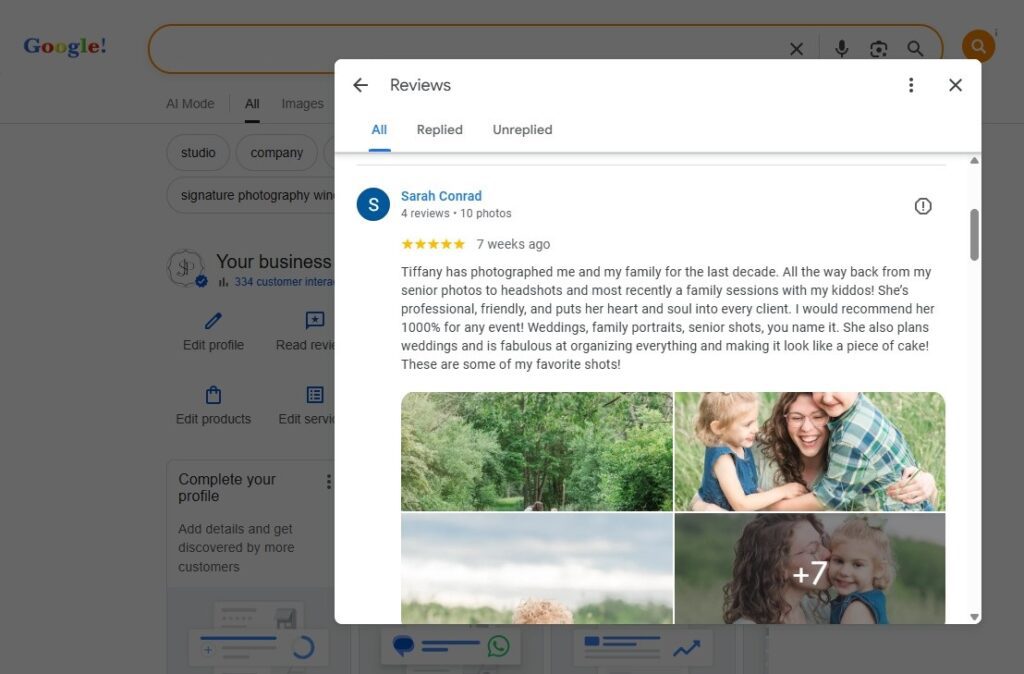
3. Blog About Local Content
Blogging isn’t just good for SEO in general — it can be so powerful for local SEO! When you write about local venues, neighborhoods, or landmarks, you’re signaling to Google that you actually know and serve that area.
Some ideas:
- Highlight local wedding venues: “Best Outdoor Venues in Minneapolis”
- Share engagement session inspiration: “Engagement Photos at the Stone Arch Bridge in Minneapolis”
- Feature local vendors or weddings you’ve shot: “Styled Shoot at [Local Florist] in the Twin Cities”

💡 Pro Tip: Naturally include your location in headings, paragraphs, and image alt text. Think about what couples in your area might be searching for — your blog is a perfect place to answer those questions!
4. Build Local Backlinks
Backlinks (when another website links to yours) are a big deal for SEO. And if you’re a photographer serving a specific area, local backlinks are even better. The more relevant, high-quality links you have from local vendors, blogs, or businesses, the more Google trusts your website.
One of the easiest ways to get backlinks? Lean on your wedding vendor friends! Planners, florists, venues, and even local wedding blogs are all great places to start.
Here are some simple ways to get reputable backlinks:
- Share wedding day images with the rest of the vendor team, and encourage them to blog about the event with a link back to your site.
- Collaborate with local vendors and ask them to feature you on their websites.
- List your website on wedding directories like The Knot.
- Submit styled shoots or real weddings to wedding publications like Style Me Pretty.
- Be a guest on a wedding podcast. Podcasts often include links to your website in the show notes.
Technical SEO for Photographers (Made Simple)
Technical SEO is a whole different ballgame, but here are the key things photographers should know to make sure your site works well for both couples and search engines.
Get Mobile-Friendly
Most couples are browsing on their phones, so your site MUST look and work beautifully on mobile. Google loves a mobile-friendly site, and so do your visitors.
Site Speed
A slow website frustrates couples and hurts your rankings. Optimizing images, using a fast host, and deleting hidden elements will help your pages load quickly.
HTTPS (Secure Site)
Ever notice when a website starts with HTTPS instead of HTTP? Think of HTTPS as a little trust badge for your site. It signals that your site is legit and safe to use — and yes, Google gives you a tiny SEO boost for having it.
Internal Linking
This is just a fancy way of saying “link your own pages to each other.” Connect your blog posts, galleries, and service pages naturally so couples can explore more of your work — and Google can understand the structure of your site better.
Common SEO Mistakes Photographers Make
Mistake #1: Having an image heavy website with very little website copy
As a photographer, it’s tempting to let your gorgeous galleries do all the talking — and honestly, they do speak for themselves. But if your site is mostly images with just a few words sprinkled in, Google doesn’t really know what your website is about. Aim for at least 300–500 words per page so search engines have enough context to connect your site with the right couples.
Mistake #2: Not blogging
Blogging is huge for SEO! A single website page can only rank for a handful of keywords, so if you want to show up for more search terms, you need more pages — and that’s where blogs come in. Every post is a new page — and another chance to show up in search for more (and different) keywords.
Mistake #3: Targeting the same keyword on every page
Using the same keyword across multiple pages is called SEO cannibalism. Instead of helping your rankings, it actually confuses Google. Make sure each page has its own unique keyword so that every page has a clear purpose and a better chance to show up in search.
Mistake #4: Keyword stuffing
Overusing keywords (or using them in awkward ways) will hurt your SEO more than it helps. Google can tell when content feels forced. Plus, remember: you’re writing for real couples first, search engines second. Sprinkle your keywords naturally and write in your own voice. The more enjoyable your content is to read, the longer couples will stick around – and the more likely they’ll reach out!
How Long Does SEO Take for Photographers?
I get this question all the time — and I get it! You want couples to start finding your website yesterday, but SEO doesn’t work like that.
Some keywords can start ranking as quickly as the same week you publish new content, especially if the keyword isn’t too competitive and your website already has some authority. But that’s the exception, not the rule.
A more realistic timeline for seeing noticeable traction and increased visibility is 3–6 months. Yes, SEO is a long game. But every blog post, service page, and optimized image you casts a wider net in search, slowly but surely bringing more of the right couples to your website.
But once your content starts ranking, it keeps working for you — even when you’re busy photographing a wedding, locked in your editing cave, or enjoying a rare night off. That’s the beauty of SEO: it’s an investment that compounds over time.
💡 PRO TIP: Don’t stress about instant results. Focus on consistent, high-quality content and on-page optimization. Your SEO momentum will build, and over time, your website will become a reliable source of inquiries from couples actively searching for photographers like you.
Should Photographers DIY SEO or Hire an Expert?
The great news is, there’s a lot you can tackle yourself. Things like page titles, meta descriptions, and image alt text are totally doable with a little guidance — and they make a noticeable difference in your visibility.
But honestly, if the thought of learning one more thing feels exhausting and you just want to focus on your own craft — hiring an SEO expert makes sense. I’d love to offer my SEO services to help you get found by your dream couples.
So now that you know all about SEO for Photographers, you’ll probably want to…
→ Submit your sitemap so Google knows your amazing new content exists
→ Explore more posts on SEO, blogging, and keyword strategy for wedding professionals.
→ Outsource your SEO to skip the guesswork and get results faster.

View comments
+ Leave a comment